

Computing administration is the backbone of IT operations. It spans operating systems, networks, servers, storage, and cloud management, while enforcing strong security through IAM, endpoint protection, and SOC monitoring. Administrators also ensure resilience via change management, patching, disaster recovery, and compliance planning. Modern practices like DevOps, containerization, and edge computing expand the role, making admins central to both daily operations and long-term IT strategy.
At the core of robust IT infrastructure, foundational components form the essential building blocks, ensuring seamless and reliable operations.
Operating systems (OS) are the unsung heroes of computing, managing hardware resources and providing essential services for computer programs. System administrators bear the responsibility of OS installation, configuration, and ongoing maintenance. Notably, the choice of an operating system, whether Windows, Linux, or macOS, impacts the overall efficiency and compatibility of the entire IT ecosystem.
Networks serve as the arteries of digital communication, connecting computers and devices. Administrators go beyond basic connectivity; they meticulously oversee network configurations, implement robust security measures, and troubleshoot connectivity issues to ensure efficient data flow. The evolution of networking technologies, including the advent of 5G, adds complexity and opportunities for administrators to enhance performance.
Servers, dedicated machines designed to process requests and deliver services, form the backbone of many digital infrastructures. Administrators manage server configurations, deploy timely updates, and optimize performance to meet the ever-growing demands of applications and users. The rise of cloud computing introduces new paradigms like serverless computing, where administrators focus on code deployment rather than traditional server management.
Virtual machines (VMs), simulated computer environments within a physical machine, represent a paradigm shift in resource allocation and application deployment. Administrators harness virtualization technologies such as VMware and Hyper-V to efficiently allocate resources, enhance scalability, and isolate applications. This not only streamlines operations but also contributes to significant cost savings.
Cloud computing has revolutionized the IT landscape, leveraging remote servers to store, manage, and process data. Administrators navigate cloud platforms like AWS and Azure, deploying and managing applications with a focus on accessibility, scalability, and cost-effectiveness. Understanding the shared responsibility model between cloud service providers and users is crucial for effective cloud administration.
Efficient data management and storage are indispensable facets of computer administration, safeguarding information integrity and accessibility.
Databases play a pivotal role in storing and retrieving data for applications. Administrators delve into database installation, configuration, and optimization, implementing robust security measures and backup strategies. The choice between relational databases (e.g., MySQL, PostgreSQL) and NoSQL databases (e.g., MongoDB) depends on the specific needs of the organization.
Robust backup and recovery strategies are a cornerstone of computing administration, safeguarding against data loss and system failures. Administrators meticulously design and implement backup plans, regularly testing recovery processes to ensure data retrievability in emergencies. This proactive approach is vital for business continuity.
Monitoring
Monitoring is the watchful eye that ensures optimal system functionality. Administrators employ sophisticated monitoring tools to track resource utilization, detect anomalies, and implement proactive measures to maintain system health. The insights gained from monitoring contribute to data-driven decision-making and preemptive issue resolution.
Containerization
Containerization technologies, exemplified by Docker, have gained prominence for encapsulating applications and their dependencies into lightweight containers. Administrators leverage this approach for enhanced portability, scalability, and efficiency in application deployment. Container orchestration tools like Kubernetes further streamline the management of containerized applications.
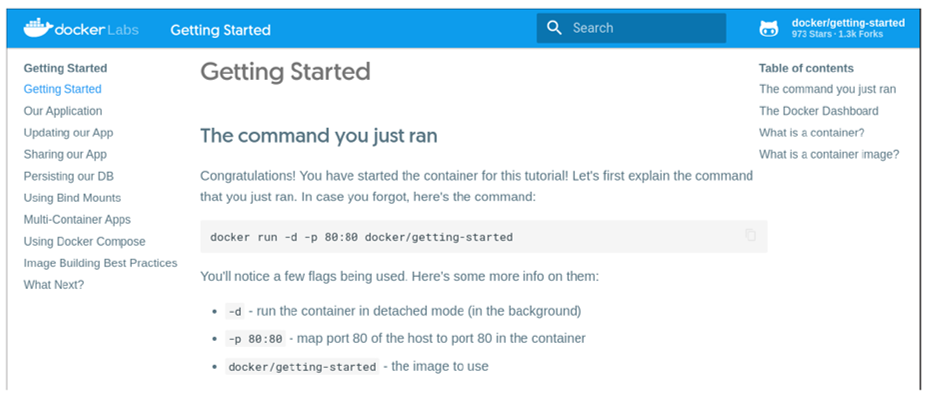
Security and access control involves fortifying the digital perimeter against evolving threats and monitoring for issues. For a broader discussion of threat prevention, encryption, and incident response, see the cybersecurity page.
Identity and Access Management
Identity and Access Management (IAM) emerges as a critical aspect of security administration, managing user identities, authentication, and authorization. Administrators implement IAM policies to control access to systems, ensuring that only authorized users have appropriate privileges. Multi-factor authentication (MFA) adds an extra layer of security to user identities.
From an administrative perspective, IAM also involves role provisioning and enforcing least-privilege access across both on-premise and cloud environments. For deeper data-security aspects of IAM, see our cybersecurity page here.
Endpoint security controls, such as device encryption, antivirus rollout, and MDM policies, extend IAM principles to user devices
Network Security
Network security extends beyond basic connectivity concerns. Administrators implement a myriad of measures, including intrusion detection systems (IDS) and VPNs, to protect data and systems from unauthorized access and evolving cyber threats. With the increasing sophistication of cyber attacks, network security remains a dynamic and critical aspect of administration.
Firewalls
A firewall is a network security device that monitors and controls incoming and outgoing network traffic based on predetermined security rules. It acts as a barrier between a secure internal network and untrusted external networks, preventing unauthorized access and potential cyber threats.
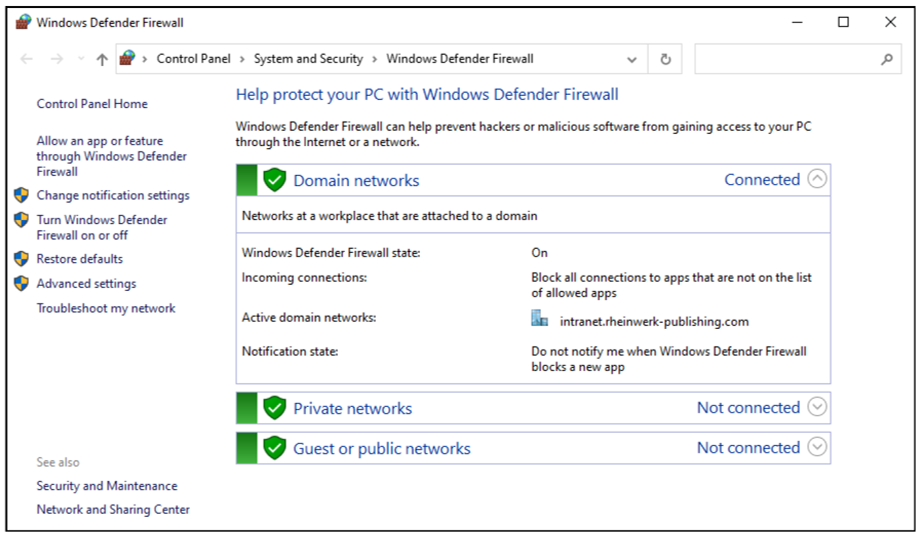
Vulnerability Management
Vulnerability management is the ongoing process of identifying, assessing, and mitigating security vulnerabilities in a system or network. Administrators employ vulnerability management practices to maintain a secure computing environment.
Security Operations Center
A security operations center (SOC) is a centralized unit responsible for monitoring, detecting, responding to, and mitigating cybersecurity threats. It plays a crucial role in maintaining the security posture of an organization.
Log Management
Log management involves collecting, analyzing, and storing log data generated by various systems and applications. Administrators use log management tools to monitor system activities, troubleshoot issues, and ensure security. Security monitoring of logs and intrusion data complements system performance monitoring, providing admins with both operational and defensive visibility.
Navigating the dynamic landscape of administration involves adeptly managing infrastructures and services like the following.
DevOps Practices
The synergy between development and operations teams, encapsulated in DevOps practices, transforms traditional workflows. Administrators play a pivotal role in automating processes, fostering communication, and streamlining the integration of code changes. Continuous integration and continuous deployment (CI/CD) pipelines become integral components of modern IT environments.
Serverless Computing
Serverless computing represents a paradigm shift in application deployment. Administrators focus on code deployment and functionality, with the underlying infrastructure managed by the platform. This approach streamlines operations and allows organizations to scale dynamically based on application demands.
Edge Computing
With the proliferation of IoT devices, administrators explore edge computing, a paradigm that involves processing data closer to the source (edge) rather than relying solely on centralized cloud servers. This approach reduces latency, enhances real-time processing, and accommodates the unique requirements of IoT applications.
Administrators may need to implement security measures tailored to the unique challenges posed by distributed edge environments.
Load Balancing
Load balancing involves distributing incoming network traffic across multiple servers to ensure no single server becomes overwhelmed. Administrators implement load balancing strategies to optimize resource utilization and enhance the reliability and performance of applications.
Patch Management
Patch management is the process of applying updates, patches, and fixes to software systems to address vulnerabilities, improve functionality, and enhance security. Administrators systematically manage and deploy patches to keep systems up-to-date.
The efficacy of computer administration hinges on meticulous administrative processes and planning, ensuring a resilient and compliant IT environment.
Change Management
Change management processes ensure that modifications to systems and configurations are well-planned and documented. Administrators follow systematic procedures to prevent disruptions, minimizing the potential impact of changes on ongoing operations. This meticulous approach aligns with the broader goal of maintaining system stability.
Root Cause Analysis
Root cause analysis is a methodical process of identifying the primary cause of a problem or issue within a system. Administrators conduct root cause analyses to understand and address the underlying factors contributing to incidents or failures.
Disaster Recovery Planning
Disaster recovery plans are the safety nets in times of catastrophic events. Administrators design and rigorously test these plans to minimize downtime and data loss during emergencies. This proactive preparation ensures that organizations can swiftly recover and resume operations after unforeseen incidents.
IT Asset Management
Tracking and managing hardware and software assets are fundamental to cost-effective and efficient operations. Administrators maintain detailed inventories, ensuring that software licenses are up-to-date, and hardware resources are utilized optimally. This practice aligns with broader organizational goals of financial responsibility and resource optimization.
Mobile Device Management (MDM)
In the era of mobile computing, administrators grapple with the challenges of managing and securing a myriad of devices. MDM solutions come to the forefront, enabling administrators to enforce security policies, facilitate remote device management, and ensure a secure mobile computing environment.
For additional detail on MDM in a cybersecurity context, see the cybersecurity page.
Compliance and Regulations
Staying abreast of industry-specific regulations and compliance standards is paramount for administrators. This includes navigating data protection laws, industry guidelines, and other legal requirements. Compliance efforts not only mitigate legal risks but also contribute to building trust with stakeholders.
Effective collaboration and communication are facilitated through an array of tools, fostering transparency and streamlined operations.
Collaboration Tools
Collaboration tools, exemplified by platforms like Microsoft Teams and Slack, have become integral to modern workplaces. Administrators take charge of managing these tools, ensuring security measures are in place, and facilitating seamless integration with other systems. The efficient functioning of collaboration tools enhances communication and teamwork.
Information Technology Infrastructure Library
Information Technology Infrastructure Library (ITIL) is a set of practices for IT service management (ITSM) that focuses on aligning IT services with the needs of the business. It provides a framework for delivering and supporting IT services effectively.
Here are answers to some of the most common things people ask about computer administration
Q: What does a system administrator do?
A: System administrators install, configure, monitor, and maintain IT systems, ensuring performance, reliability, and security across servers, networks, and applications.
Q: How is cloud administration different from traditional IT administration?
A: Traditional admins manage on-premise hardware, while cloud admins focus on managing services, identities, and configurations within IaaS or SaaS environments, following the shared responsibility model.
Q: What are the most important skills for IT administrators today?
A: Networking, operating systems, cloud platforms, security practices, containerization (Docker/Kubernetes), DevOps pipelines, and compliance frameworks (like GDPR or HIPAA).
Q: Why is patch management important?
A: Patch management ensures systems are updated to fix vulnerabilities, preventing exploits and maintaining stability.
Q: What role does monitoring play in administration?
A: Monitoring provides real-time visibility into resource usage, performance issues, and security anomalies, enabling proactive management.
Q: What is the difference between disaster recovery and business continuity?
A: Disaster recovery focuses on restoring IT systems after a crisis, while business continuity ensures overall organizational operations (including non-IT functions) continue with minimal disruption.
Want to learn more about computing administration? Additional information can be found in the blog posts and books listed below.
Learn more computing from our official Learning Center.
And to continue learning even more about computing administration, sign up for our weekly blog recap here: